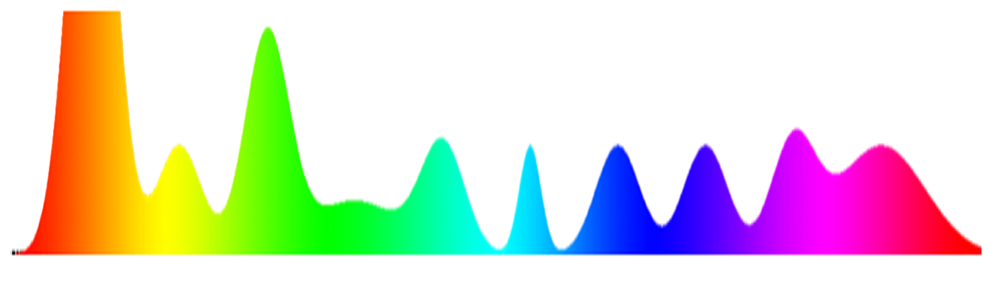There are diverse kinds of natural processes and only a small finite number of well-described probability distribution models. One can gain intuition about the varieties of different processes and the characteristics of different probability distributions by interactively exploring their properties using the Distributome tools (calculators, simulators and experiments). The Probability Distributome Game Webapp enables this exploration of natural phenomena and models as a game of matching pairs of processes and distributions.
The goal of the Distributome Game is to correctly identify the correspondences between pairs of processes (represented as problems) and probability distributions (as models).
How to play?
- The game board is a Cartesian plane where Rows and Columns represent problems/processes and distribution models, respectively.
- As you move the mouse over the grid, the zoom-function automatically expands the Cartesian space around the mouse location. Matching Problem-Distribution pairs corresponding for the current location are highlighted.
- Try to find which distribution(s) may represent good model(s) for the process described in the problem.
- Use one mouse click on a cell in this 2D Cartesian plane to select and highlight a matching problem-distribution pair. Correct or incorrect matches are indicated by green and red cell background coloring, respectively.
- Clicking on a highlighted cell provides access to appropriate Distributome tools for the selected distribution and optional hints for solving the problem.
Details
The Distributome Game is available at:
- Source Code SVN: https://distributome.googlecode.com/svn/trunk/web_site/V3
- Webapp: http://www.distributome.org/V3/DistributomeGame.html
Updates/Expansions to the set of Problems/Processes would be easy (expand in this CSV format):
- Problem-Distribution Meta-Data SVN
- Current Meta-Data (CSV)
Future Improvements
- Always pick the same number of rows – say 20 picked randomly from problem database and add a clock so players try to beat their best time and score. Score = # of guesses until all correct plus number of hints requested + 10*(#of seconds used). Low scores are good.
- After you make a selection the cell could stay the same color (red or green as the case may be) until the whole round is over (start-over button)? That way players can know which problems they have completed and how many errors they have made total.
- Label the columns with the distribution names and have them alphabetical so players can easily find the one they are looking for (this is related to the search functionality)
- Perhaps allow for problems to be picked from the level of distributions appropriate (i.e., top level, middle level, or all).
- Introduce three modes of play.
- Beginner mode = see the distribution descriptions and only have columns for the distributions used in the round of play.
- Intermediate mode = don’t see the distribution descriptions and only have columns for distributions used in the round of play.
- Advanced mode = don’t see the distribution descriptions and have columns for all distributions at level under use.
- Another possibility may be to allow some way to enter numerical values of parameters when they are given in the problem. For example, when you get a distribution correct (green rectangle) that has numerical answers to parameter values then a “bonus” box is seen with place(s) to enter parameter(s) and students get 1 bonus point for each correct parameter removed from their score. This might detract from the flow of the game – but it would be nice to require parameter values where appropriate.